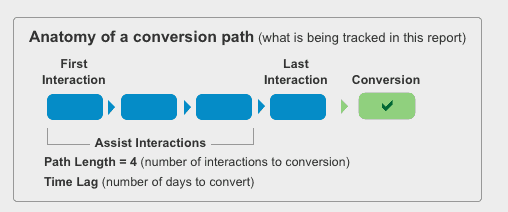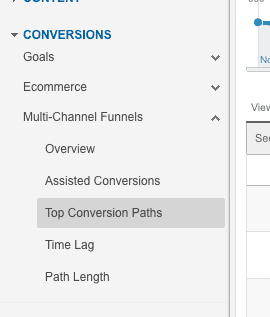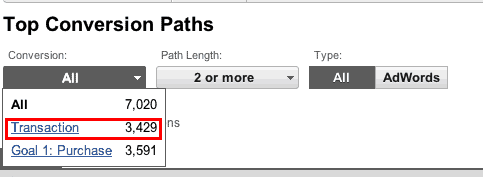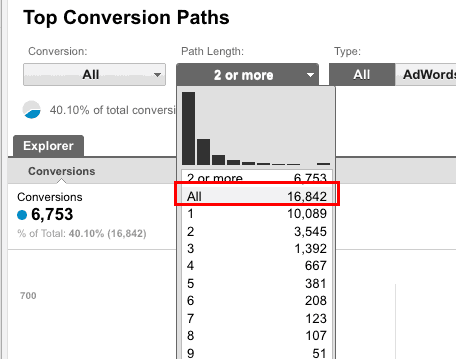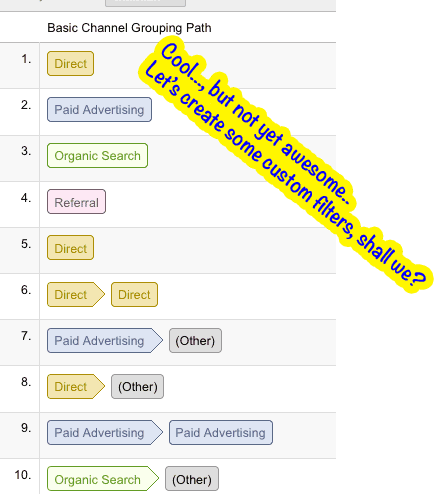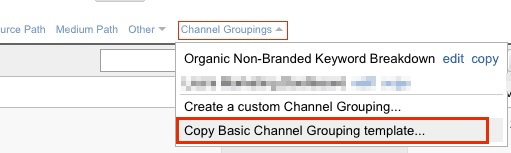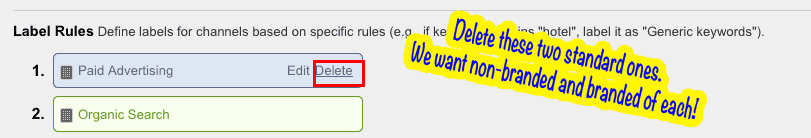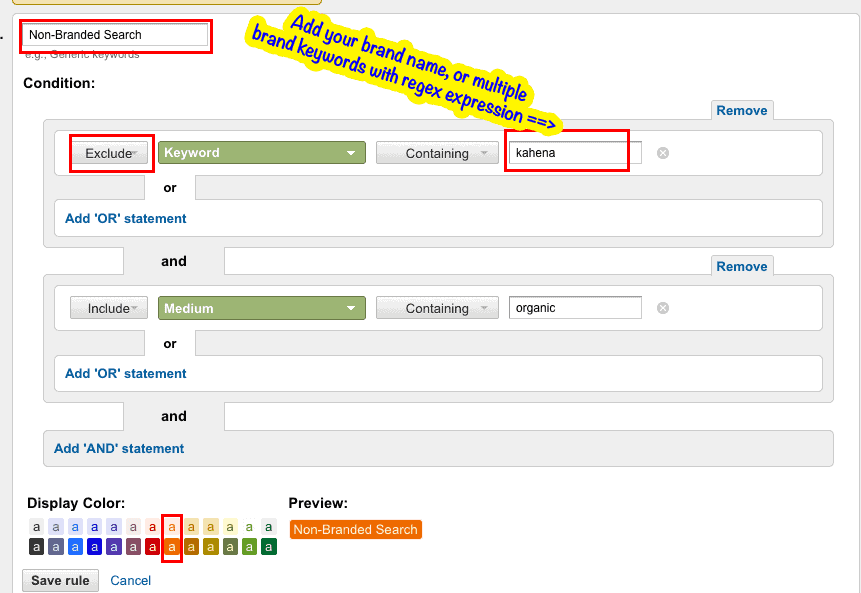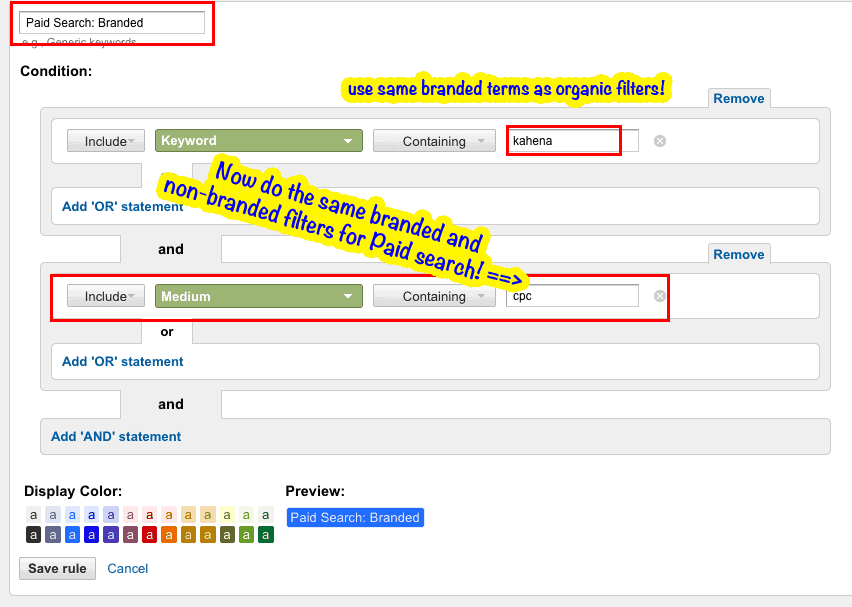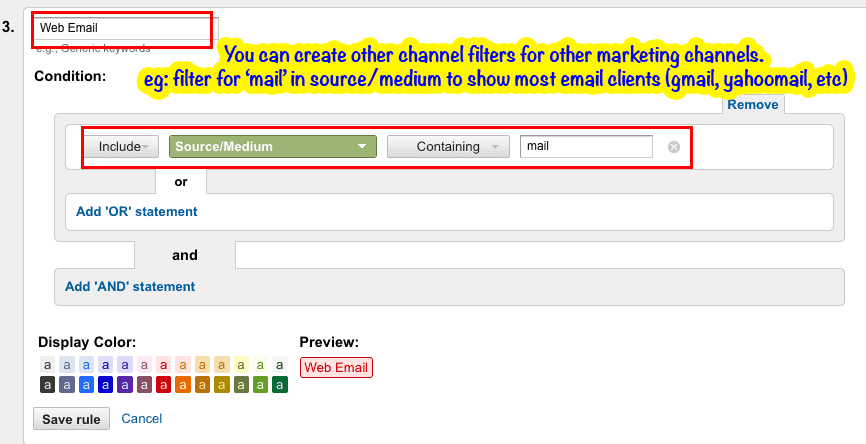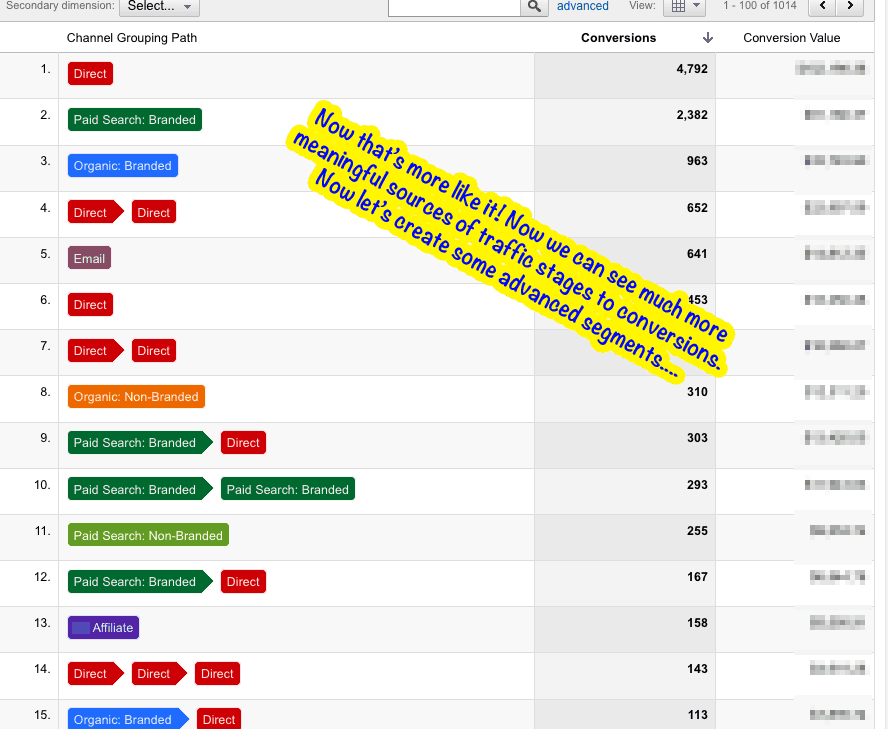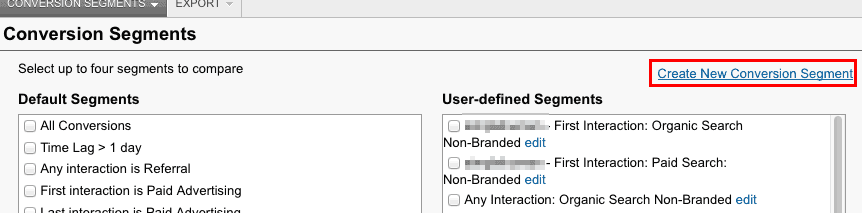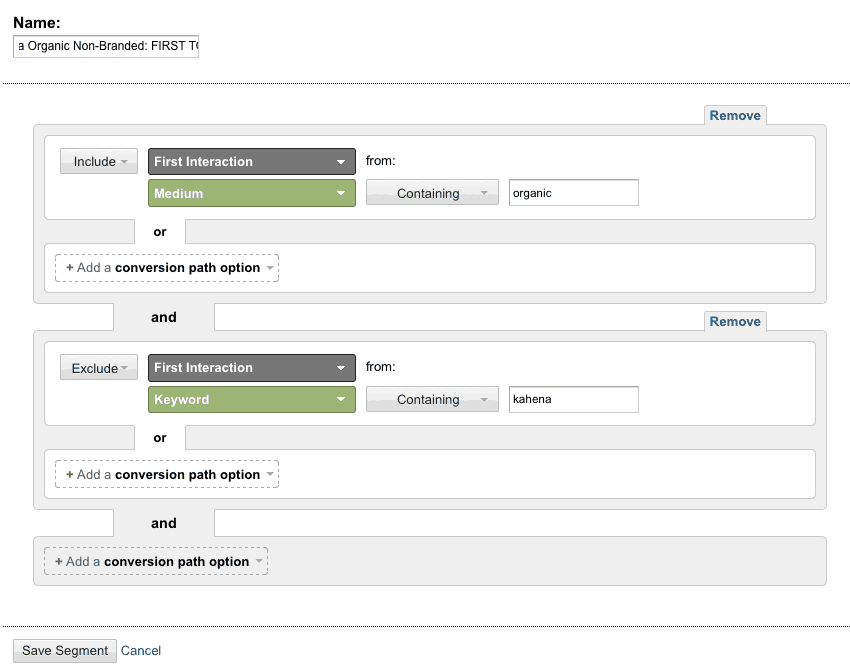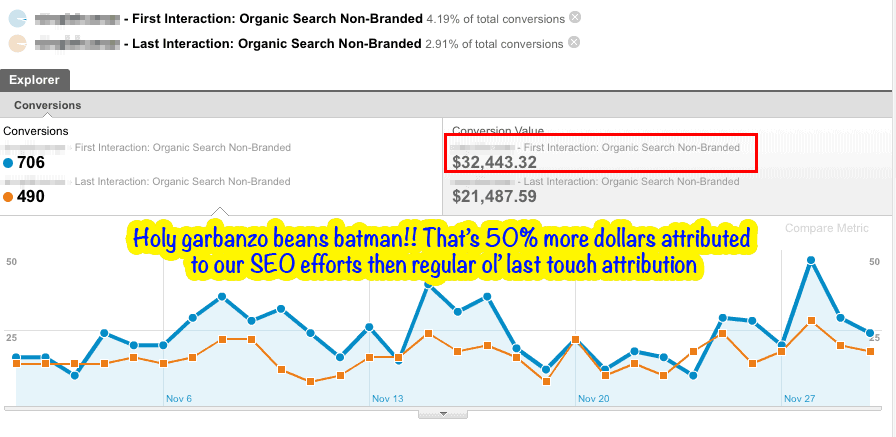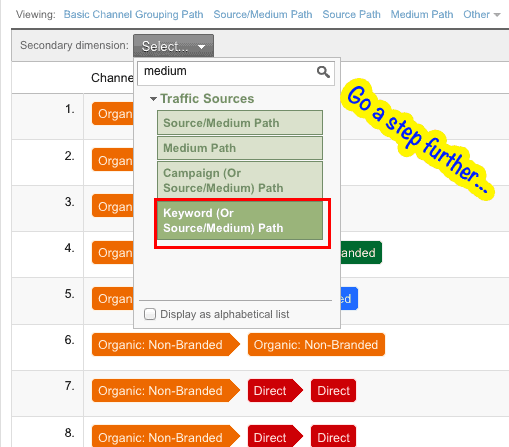Your SEO Campaign is More Valuable Then You Think

(spoiler: scroll down to step 12 & step 15 for the end result!)
One of the most important, vital KPI’s (Key Performance Indicators) in any SEO campaign is how the growth of non-branded search traffic is affecting the bottom line. Be it leads generated, calls made, or dollars spent, attributing conversions to SEO is a vital part of reporting. Doing this well and showing a positive ROI to your clients will ensure you retain the account for the long term. For in-house SEOs, being able to prove that SEO results in a strong positive ROI will keep your job relevant in a tight economy, and heck…it may even get you a raise!
Once you setup basic event-tracking, goals, or E-Commerce tracking in Analytics, evaluating a return on SEO becomes easy. You can track conversions and attribute them to any source or segment of traffic, …except for one huge, colossal problem which undervalues SEO’s role! By default, Google Analytics uses a LAST TOUCH attribution model. Effectively, this means that conversions are attributed to the last source of a user’s visit.
Imagine the following scenario:
- User searches for ‘Purple Widgets‘. [Non Branded Search]
- User clicks on the 2nd result: ‘http://www.caseys-purple-widgets.com’
- The user browses the site, finds a purple widget she likes but decides not to purchase right away.
- The next day the user from the same computer decides to buy and searches google for ‘Caseys Purple Widgets‘ to find the site again. [Branded Search]
- User Purchases a bunch of widgets!
Anatomy of a Conversion
As we can logically understand and observe user behavior, many people do not convert on their first visit to a new site. Often times they might bookmark it, go browse other competing sites, compare prices, and do more research. Think of your own online behavior – when was the last time you searched for a product or service, landed on a site, and filled out a form or made a purchase in that same 30 minute session?
![]()
Setting Up Multi Channel Funnels and First Touch Attribution in Google Analytics [Step By Step]
The holy grail of SEO reporting is without a doubt Google Analytics’ new Multi-Channel Funnels. The ‘Top Conversion Paths’ function allows you to create custom channels and filters to better understand how visitors of your site are returning and finally converting.
Why is this important you ask? Well sparky, now we can actually prove that we know that many of that chunky branded search traffic that converts originally came to the site via a non-branded search for which SEO was surely responsible.
The following easy steps will allow you to better evaluate the total conversions (or $$ amount) that non-branded traffic is truly responsible for in any given period. Without a doubt, it will increase the total number of attributed conversions from the typical method of last touch attribution in GA.
Pre-Requisites: Conversion Tracking (either via Goals or E-Commerce tracking). If you don’t have this, this is a vital part of any online marketing campaign – setup goals first before continuing – and if you can assign a $ value to leads or true value via e-commerce tracking, then do it!.
Step 1:
Login into Google Analytics ‘new’ version. If you’re not sure, look in the upper right corner. If there’s a link to ‘new version’, click it! Otherwise, stay where you are.
Step 2:
Click on Standard Reporting at the top. Next click on Conversions / Multi-Channel Funnels.
Step 3:
At the top, first choose the type of conversion you’re interested in. This could just be ‘ALL’ conversions, or sometimes you might need to choose only one. For example, if you have a goal for ‘Purchase’, and then another conversion set in the list for ‘transaction’, as shown in the image below. If you have e-commerce tracking installed, you should only choose transaction. Otherwise choose the the specific goal you are looking to track (Goal1 for example).
Step 4:
Instead of 2 or more, choose ALL under Path Length.
Step 5:
You should now see the basic channel grouping and the number of conversions (and $ value if its defined) for each path.
Step 6:
Creating Filters: Under channel groupings, click copy basic channel grouping template.
Step 7:
Delete the Paid and Organic standard channels. We want to create branded and non-branded channels of both organic and paid search.
Steps 8 & 9:
8 – Create a new channel filter, label it something like Organic Search: Non-Branded. Then input Exclude Keyword Containing (brand name). Then ‘Add‘ (not OR) another filter to Include Medium Containing organic.
9 – Create another one for branded organic search – create a new filter but just change the first part of the condition to: Include Keyword Containing (brand name). Medium containing organic stays the same. Choose different colors for each below.
Step 10: (optional for PPC campaigns)
Do the same 2 channels as above: branded and non-branded, but this time for Paid search (Medium Containing CPC). Make sure that your keyword filter is EXACTLY the same as the two above.
Step 11: (optional)
Create other channels as you see fit! Webmail is a good one, as are affiliate channels, etc. Just keep adding different ones for your various sources or mediums that are relevant to your site’s traffic.
Step 12:
Now you should be able to see ALL of your conversion paths on site! This is a great view – look at all the different ‘hops’ to conversions. But how can we track how much SEO traffic (non-branded search) helps to lead to conversions? Read on!
![]()
Step 13:
Create Advanced Segments – These are not your grandma’s advanced segments, rather they are specifically built for multi touch conversions. Click on Conversion Segments at the top of your screen, then Create New Conversion Segment as shown in the screenshot.
Step 14:
Name it as follows (Account Name) – First Interaction: Organic Search: Non Branded. Then choose Include First Interaction from: MEDIUM Containing organic. Then click ADD, and choose EXCLUDE First Interaction from KEYWORD (brand name). This should be the exact same keyword filter for branded terms you used in the channel creation.
Note: You can do this same advanced segment for First Touch organic branded, First Touch paid: non-branded, or First Touch paid: branded. For our purposes the one that really matters is this First Touch organic non-branded.
Note 2: If you wanted to compare First Touch with Last Touch, you can do the same as below, just change both gray boxes to ‘LAST INTERACTION’ instead.
Step 15:
Bask in the glory of discovering how much more your SEO campaign is worth! The following screenshot shows the difference for one of our clients analyzing between first touch and last touch attribution – 50% more revenue when using first touch attribution. Note: To compare, you would need to create a LAST INTERACTION custom segment as well as described in Step 14 above.
Going Further
What if we wanted to see the actual keywords that initiated the path to eventual conversion? Click Select, drill down in Traffic Sources to find Keyword (or Source/Medium) Path. Now, we’re talking…
Then export that bad boy to an excel and you will have a beautiful table of all conversions in a given time period that started off with a non-branded search that eventually led to a conversion – even if it meant 20 visits later from different sources!
Summing Up
Still there? Hopefully you made it this far.
This method of tracking conversions has without a doubt fundamentally changed how we evaluate our value-add to clients. Being able to demonstrate something we always ‘felt’ in our gut has been amazing. The idea that uesrs are finding a site with a non-branded search, but only converting later via other traffic sources is now verifiable, and more importantly, quantifiable! While we are aware of older hacks to analytics that made this possible, this visual user-friendly interface to evaluate conversion paths is now vital to any serious internet marketer.
This takes 5-10 minutes to setup, and you can come back to the report every month to demonstrate how your SEO (or PPC, or email, or affiliate program) is resulting in eventual conversions.
Hope you enjoyed, and please leave your comments or questions below!